The maximum allowed memory for the flashback buffer is 16 MB. We don’t have direct control on its size. The flashback buffer size depends on the size of the current redo log buffer that is controlled by Oracle. Starting at 10g R2, the log buffer size cannot be controlled manually by setting the initialization parameter LOG_BUFFER.
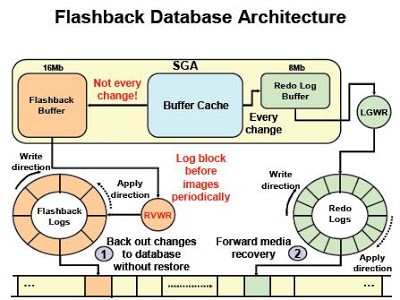
To find current size of the flashback buffer, we can use the following query:
SQL> SELECT * FROM v$sgastat WHERE NAME = 'flashback generation buff';
1)Flashback Database Feature introduced in Oracle 10g used for Flashback the database to "point in time (SCN)" in the Past.
2)Flashback creates Flashback Logs to write Flashback Data which is stored at “Recovery_file_dest” and managed by “Recovery_file_dest_size”.
RVWR is the background Process writes the Flashback data.
3)The parameter “DB_flashback_retention_Target” Specifies upper limit on how far back in time database may be flashed back.
We have 2 types of Restore points namely Normal & Guaranteed Restore points (GRP).
If we chose GRP, then the flashback Logs and Archive logs are retained until GRP dropped.
Content of Flashback Log Vs Redo Logs
As per Oracle Document, “Redo log files are filled with redo records. A redo record, also called a redo entry, is made up of a group of change vectors, each of which is a description of a change made to a single block in the database. Redo entries record data that you can use to reconstruct all changes made to the database, including the undo segments. Therefore, the redo log also protects rollback data. When you recover the database using redo data, the database reads the change vectors in the redo records and applies the changes to the relevant blocks”.
The Undo Data is at transaction level and Flashback Data is “Undo Data” at Block Level. Also, Flashback Log Contains the DDL Operations which is not captured in Undo data. Now you may understand why… DDL`s executed at Block Level
Redo Log file consist of all changes done along with Undo Segments. But The Past-Image of the Block is not recorded anywhere and that’s what Flashback Log
The Mechanism is similar as Log Buffer which writes Redo Changes to Redo Logs through LGWR Process and Flashback Buffer write Past-Image data to Flashback Logs through RVWR Proces
It is by the way RVWR Process writes the data Asynchronously into Flashback Log. LGWR data is synchronously written. Because, Redo Log buffer (LGWR) updated with Every Change (Transaction Level). Rather, Flashback Buffer (RVWR) not updated for every change (Block Level).
Flashback log vs. Redo log
1) Flashback logs and redo log files are similar in nature
2) LGWR writes to redo log files
3) RVWR writes to flashback logs
3) Redolog files are archived but flashback logs are reused
4) Flashback log file sizes are exactly or equal to the size of the redo buffer, unlike the redo log files (custom size)
5) Redo log files are used for rollforward the changes, but flashback logs are rollbacking the changes
Flashback log vs. undo
***********************
1) Undo data is at transaction level
2) Flashback log covers the undo data at the block level
3) Undo does not record ddl operations where the flashback log does
4) UNDO data is used to backward changes at the transaction level while flashback logs are used to backward changes at the database level
We usually have to flashback/Rebuild the Standby database during primary Flashback. Since Oracle 19c, a DBA can put the standby database in MOUNT mode with no managed recovery (or Read Only) and then flash back the primary database. When you restart the MRP after closing the physical standby, the recovery process automatically flashes back the standby database and continues to apply the new branch of redo.
Ref : http://neeraj-dba.blogspot.com/2011/07/flashback-features-in-oracle.html
No comments:
Post a Comment